-

移动开发
站-
热门城市 全国站>
-
其他省市
-
-

 400-636-0069
400-636-0069
 白羽
2018-06-26
来源 :网络
阅读 1365
评论 0
白羽
2018-06-26
来源 :网络
阅读 1365
评论 0
摘要:本文将带你了解微信小程序开发之自定义toast实例 ,希望本文对大家学微信有所帮助。
微信提供了一个toast的api
本来是比较好的,方便使用,但是这个toast会显示出图标,而且不能去除。
假设:我们执行完业务的时候,toast一下,当执行成功的时候,效果还可以接受,如下图:
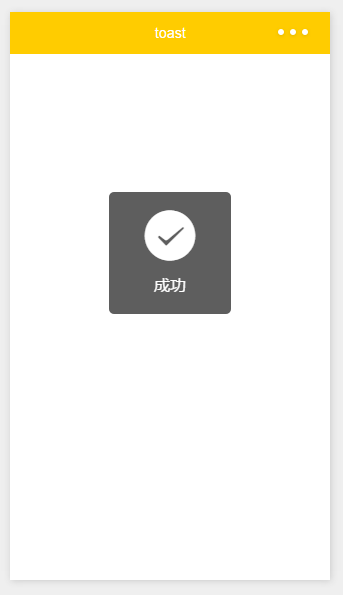
但是,当执行失败的时候,如下图:
失败了,你还显示个扣扣图案,那到底是成功还是失败??这肯定是不能接受的。
下面介绍一个自定义的toast
效果:
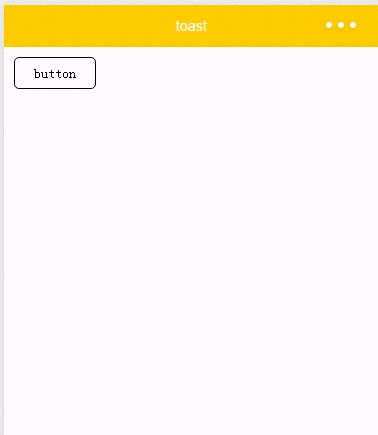
具体实现:
wxml:
[html] view plain copy print?
1. <!--按钮-->
2. <view style="{{isShowToast?'position:fixed;':''}}">
3. <view class="btn" bindtap="clickBtn">button</view>
4. </view>
5.
6. <!--mask-->
7. <view class="toast_mask" wx:if="{{isShowToast}}"></view>
8. <!--以下为toast显示的内容-->
9. <view class="toast_content_box" wx:if="{{isShowToast}}">
10. <view class="toast_content">
11. <view class="toast_content_text">
12. {{toastText}}
13. </view>
14. </view>
15. </view>
wxss:
[css] view plain copy print?
1. Page {
2. background: #fff;
3. }
4. /*按钮*/
5. .btn {
6. font-size: 28rpx;
7. padding: 15rpx 30rpx;
8. width: 100rpx;
9. margin: 20rpx;
10. text-align: center;
11. border-radius: 10rpx;
12. border: 1px solid #000;
13. }
14. /*mask*/
15. .toast_mask {
16. opacity: 0;
17. width: 100%;
18. height: 100%;
19. overflow: hidden;
20. position: fixed;
21. top: 0;
22. left: 0;
23. z-index: 888;
24. }
25. /*toast*/
26. .toast_content_box {
27. display: flex;
28. width: 100%;
29. height: 100%;
30. justify-content: center;
31. align-items: center;
32. position: fixed;
33. z-index: 999;
34. }
35. .toast_content {
36. width: 50%;
37. padding: 20rpx;
38. background: rgba(0, 0, 0, 0.5);
39. border-radius: 20rpx;
40. }
41. .toast_content_text {
42. height: 100%;
43. width: 100%;
44. color: #fff;
45. font-size: 28rpx;
46. text-align: center;
47. }
js:
[javascript] view plain copy print?
1. Page({
2. data: {
3. //toast默认不显示
4. isShowToast: false
5. },
6. showToast: function () {
7. var _this = this;
8. // toast时间
9. _this.data.count = parseInt(_this.data.count) ? parseInt(_this.data.count) : 3000;
10. // 显示toast
11. _this.setData({
12. isShowToast: true,
13. });
14. // 定时器关闭
15. setTimeout(function () {
16. _this.setData({
17. isShowToast: false
18. });
19. }, _this.data.count);
20. },
21. /* 点击按钮 */
22. clickBtn: function () {
23. console.log("你点击了按钮")
24. //设置toast时间,toast内容
25. this.setData({
26. count: 1500,
27. toastText: 'Michael’s Toast'
28. });
29. this.showToast();
30. }
31. })
本文由职坐标整理并发布,希望对同学们有所帮助。了解更多详情请关注职坐标移动开发之微信频道!
 喜欢 | 0
喜欢 | 0
 不喜欢 | 0
不喜欢 | 0
您输入的评论内容中包含违禁敏感词
我知道了

请输入正确的手机号码
请输入正确的验证码
您今天的短信下发次数太多了,明天再试试吧!
我们会在第一时间安排职业规划师联系您!
您也可以联系我们的职业规划师咨询:

版权所有 职坐标-一站式IT培训就业服务领导者 沪ICP备13042190号-4
上海海同信息科技有限公司 Copyright ©2015 www.zhizuobiao.com,All Rights Reserved.
 沪公网安备 31011502005948号
沪公网安备 31011502005948号